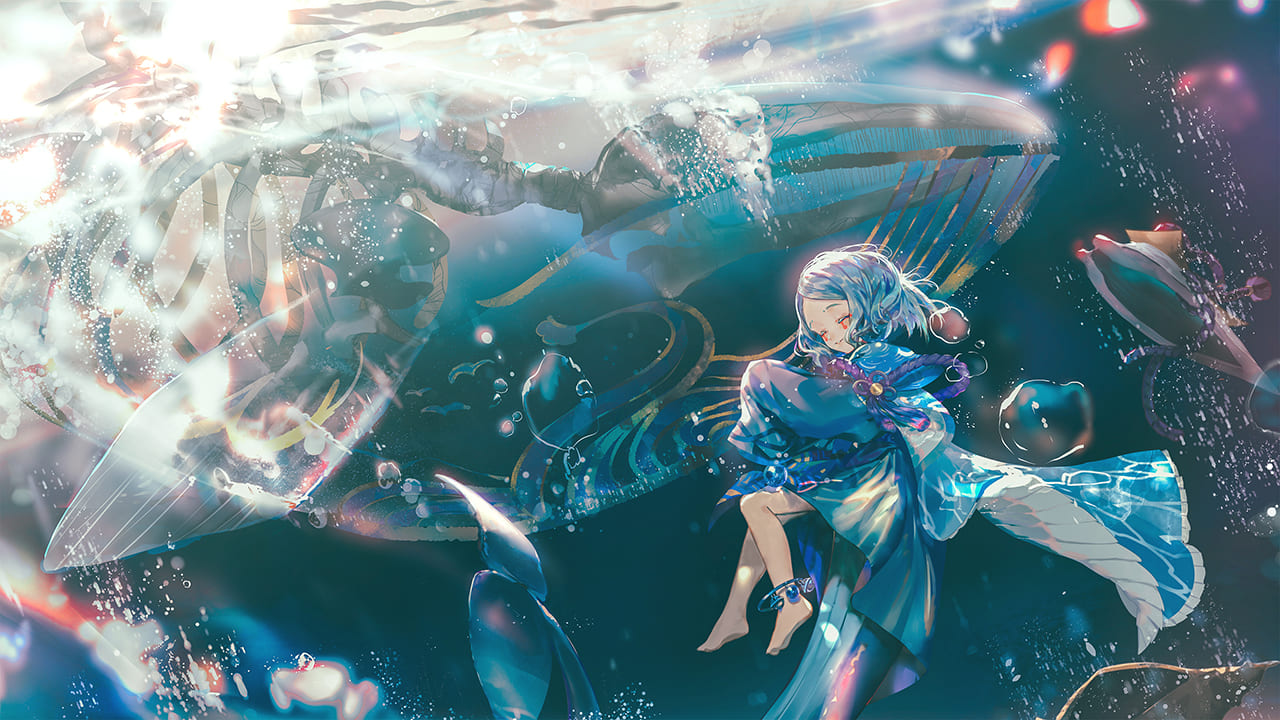" coc.nvim 的配置, 来自于 https://github.com/neoclide/coc.nvim
" Use <c-space> for trigger completion.
inoremap <silent><expr> <c-space> coc#refresh()
set hidden
" Some servers have issues with backup files, see #649
set nobackup
set nowritebackup
" 使用 Microsoft Python Language Server 不然 coc.nvim 会警告
call coc#config("python.jediEnabled", v:false)
call coc#config("smartf.wordJump", v:false)
call coc#config("smartf.jumpOnTrigger", v:false)
" https://rust-analyzer.github.io/manual.html#rust-analyzer-language-server-binary
call coc#config("rust-analyzer.serverPath", "~/.cargo/bin/rust-analyzer")
call coc#config('coc.preferences', {
\ "autoTrigger": "always",
\ "maxCompleteItemCount": 10,
\ "codeLens.enable": 1,
\ "diagnostic.virtualText": 1,
\})
" coc.nvim 插件,用于支持 python java 等语言
let s:coc_extensions = [
\ 'coc-python',
\ 'coc-java',
\ 'coc-json',
\ 'coc-css',
\ 'coc-html',
\ 'coc-word',
\ 'coc-cmake',
\ 'coc-dictionary',
\ 'coc-rust-analyzer',
\ 'coc-vimlsp',
\ 'coc-ci',
\ 'coc-snippets',
\ 'coc-vimtex',
\ 'coc-smartf',
\]
for extension in s:coc_extensions
call coc#add_extension(extension)
endfor
inoremap <silent><expr> <TAB>
\ pumvisible() ? "\<C-n>" :
\ <SID>check_back_space() ? "\<TAB>" :
\ coc#refresh()
inoremap <expr><S-TAB> pumvisible() ? "\<C-p>" : "\<C-h>"
function! s:check_back_space() abort
let col = col('.') - 1
return !col || getline('.')[col - 1] =~# '\s'
endfunction
" 方便在中文中间使用 w 和 b 移动
nmap <silent> w <Plug>(coc-ci-w)
nmap <silent> b <Plug>(coc-ci-b)
" Use <cr> for confirm completion, `<C-g>u` means break undo chain at current position.
" Coc only does snippet and additional edit on confirm.
inoremap <expr> <cr> pumvisible() ? "\<C-y>" : "\<C-g>u\<CR>"
" Remap keys for gotos
nmap <silent> gd <Plug>(coc-definition)
nmap <silent> gy <Plug>(coc-type-definition)
nmap <silent> gi <Plug>(coc-implementation)
nmap <silent> gr <Plug>(coc-references)
" Use K for show documentation in preview window
nnoremap <silent> K :call <SID>show_documentation()<CR>
function! s:show_documentation()
if &filetype == 'vim'
execute 'h '.expand('<cword>')
else
call CocAction('doHover')
endif
endfunction
" Highlight symbol under cursor on CursorHold
set updatetime=300
autocmd CursorHold * silent call CocActionAsync('highlight')
autocmd CursorHoldI * sil call CocActionAsync('showSignatureHelp')
" Remap for rename current word
nmap <leader>rn <Plug>(coc-rename)
" 注释掉,一般使用 `Space` `r` `f` 直接格式化整个文件
" Remap for format selected region
" vmap <leader>f <Plug>(coc-format-selected)
" nmap <leader>f <Plug>(coc-format-selected)
augroup mygroup
autocmd!
" Setup formatexpr specified filetype(s).
autocmd FileType typescript,json setl formatexpr=CocAction('formatSelected')
" Update signature help on jump placeholder
autocmd User CocJumpPlaceholder call CocActionAsync('showSignatureHelp')
augroup end
" Remap for do codeAction of selected region, ex: `<leader>aap` for current paragraph
vmap <leader>a <Plug>(coc-codeaction-selected)
nmap <leader>a <Plug>(coc-codeaction-selected)
" Remap for do codeAction of current line
nmap <leader>ac <Plug>(coc-codeaction)
" Fix autofix problem of current line
nmap <leader>qf <Plug>(coc-fix-current)
" Use `:Format` for format current buffer
" command! -nargs=0 Format :call CocAction('format')
call SpaceVim#custom#SPC('nnoremap', ['r', 'f'], "call CocAction('format')", 'format file with coc.nvim', 1)
" Use `:Fold` for fold current buffer
command! -nargs=? Fold :call CocAction('fold', <f-args>)
" auto import for go on save
autocmd BufWritePre *.go :call CocAction('runCommand', 'editor.action.organizeImport')
" 这个和 SpaceVim 的 statusline/tabline 冲突了
" Add diagnostic info for https://github.com/itchyny/lightline.vim
" let g:lightline = {
" \ 'colorscheme': 'wombat',
" \ 'active': {
" \ 'left': [ [ 'mode', 'paste' ],
" \ [ 'cocstatus', 'readonly', 'filename', 'modified' ] ]
" \ },
" \ 'component_function': {
" \ 'cocstatus': 'coc#status'
" \ },
" \ }
" Using CocList
" Show all diagnostics
nnoremap <silent> <leader>d :<C-u>CocList diagnostics<cr>
" 下面是 ccls 提供的 LSP Extension
" https://github.com/MaskRay/ccls/wiki/coc.nvim
" Manage extensions
" nnoremap <silent> <space>e :<C-u>CocList extensions<cr>
" Show commands
" nnoremap <silent> <space>c :<C-u>CocList commands<cr>
" Find symbol of current document
" nnoremap <silent> <space>o :<C-u>CocList outline<cr>
" Search workspace symbols
" nnoremap <silent> <space>s :<C-u>CocList -I symbols<cr>
" Do default action for next item.
" nnoremap <silent> <space>j :<C-u>CocNext<CR>
" Do default action for previous item.
" nnoremap <silent> <space>k :<C-u>CocPrev<CR>
" Resume latest coc list
" nnoremap <silent> <space>p :<C-u>CocListResume<CR>
nn <silent> xl :call CocLocations('ccls','$ccls/navigate',{'direction':'D'})<cr>
nn <silent> xk :call CocLocations('ccls','$ccls/navigate',{'direction':'L'})<cr>
nn <silent> xj :call CocLocations('ccls','$ccls/navigate',{'direction':'R'})<cr>
nn <silent> xh :call CocLocations('ccls','$ccls/navigate',{'direction':'U'})<cr>
noremap x <Nop>
nn <silent> xb :call CocLocations('ccls','$ccls/inheritance')<cr>
" bases of up to 3 levels
nn <silent> xb :call CocLocations('ccls','$ccls/inheritance',{'levels':3})<cr>
" derived
nn <silent> xd :call CocLocations('ccls','$ccls/inheritance',{'derived':v:true})<cr>
" derived of up to 3 levels
nn <silent> xD :call CocLocations('ccls','$ccls/inheritance',{'derived':v:true,'levels':3})<cr>
" caller
nn <silent> xc :call CocLocations('ccls','$ccls/call')<cr>
" callee
nn <silent> xC :call CocLocations('ccls','$ccls/call',{'callee':v:true})<cr>
" $ccls/member
" member variables / variables in a namespace
nn <silent> xm :call CocLocations('ccls','$ccls/member')<cr>
" member functions / functions in a namespace
nn <silent> xf :call CocLocations('ccls','$ccls/member',{'kind':3})<cr>
" nested classes / types in a namespace
nn <silent> xs :call CocLocations('ccls','$ccls/member',{'kind':2})<cr>
nmap <silent> xt <Plug>(coc-type-definition)<cr>
nn <silent> xv :call CocLocations('ccls','$ccls/vars')<cr>
nn <silent> xV :call CocLocations('ccls','$ccls/vars',{'kind':1})<cr>
nn xx x
|